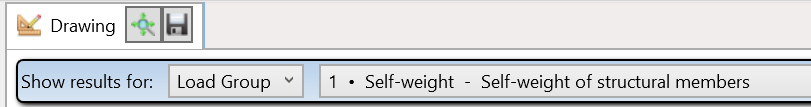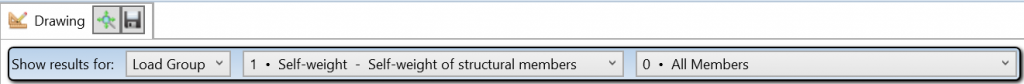Champoluc cableway and WoodJoint design
1 October 2021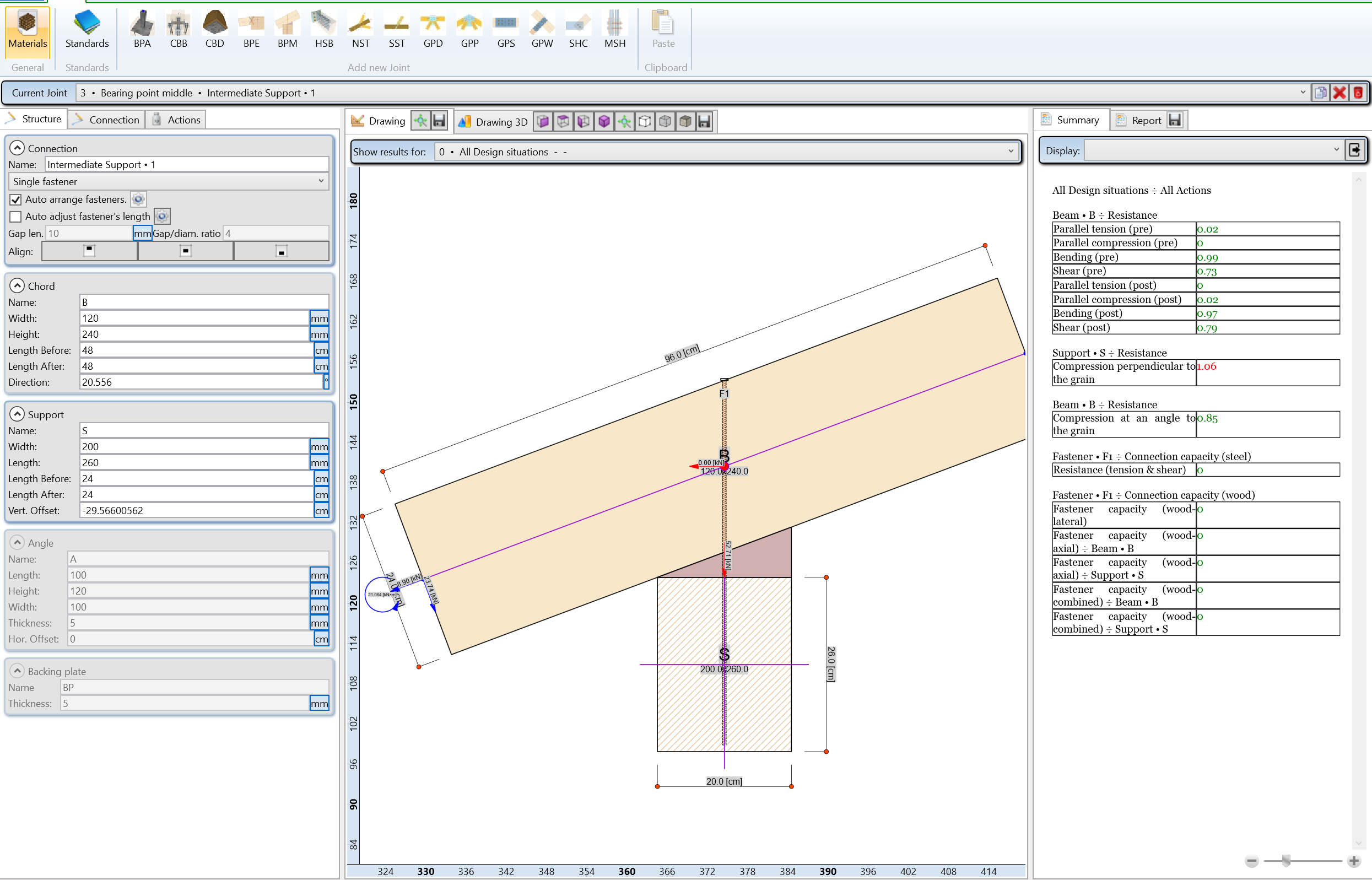
Designing the supports of a timber beam – WoodBeam to WoodJoint
13 January 2022What’s new in APF WoodBeam 5.2

The latest update brings a number of new features requested by users, some of which also affect WoodTruss.
In WoodBeam it is now possible to use round or rectangular rounded sections, which are particularly useful in the design and verification of solid timber beams.
In WoodBeam it is now possible to verify a single wooden section against directly user-defined actions.
WoodTruss and WoodBeam now make it possible to analyse the stresses of the individual load conditions directly on the screen, previously only available in the calculation report, and some new graphic options have been added (it is possible, among other things, to disable the drawing of the loads during data entry).
New section types in WoodBeam.
The two new section types can be used as an alternative to the rectangular section for all checks in WoodBeam, capacity and stability at ULS, notch at a support, compression perpendicular to the grain at a support, nstantaneous and final at SLS, capacity check under fire conditions.
An image of the interface for inserting the new section types is shown below
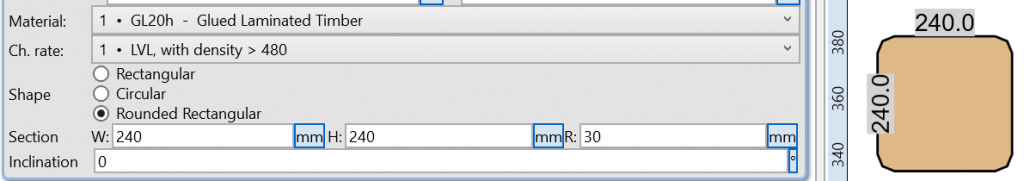
With APF WoodBeam it is possible to quickly and accurately evaluate the effect of a rounded rectangle cross section and design circular sections without having to resort to approximations such as using an equivalent rectangular section: APF WoodBeam performs the calculations using the actual properties of the real cross section.
New single section project type in WoodBeam
In WoodBeam it is now possible to analyse a single timber section by directly entering the stress characteristics at ULS and to obtain the verifications, independently from the analysis of an entire timber element (beam or column). Verification at section level can be a convenient tool for quick structural dimensioning.
An image of the interface of the new mode is shown below.
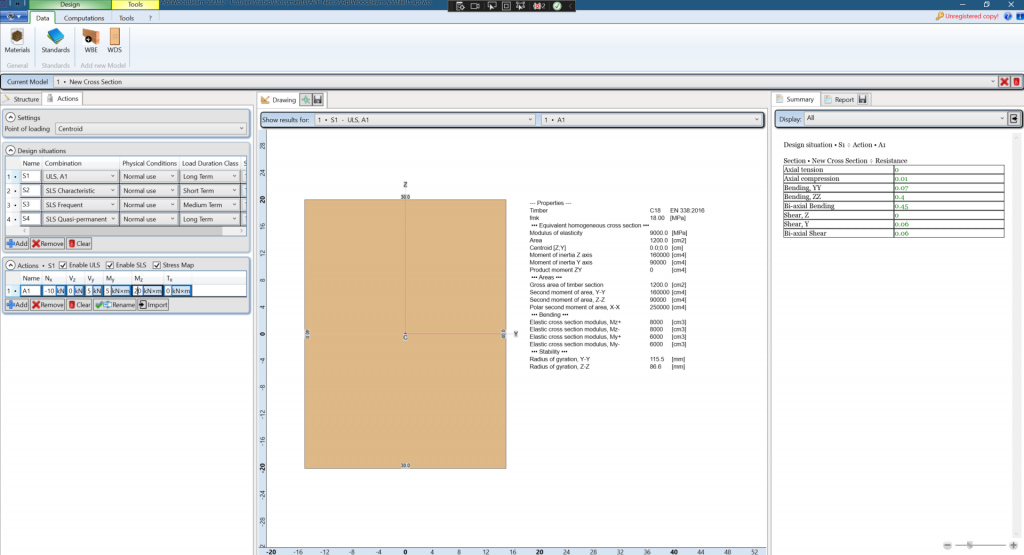
New graphic options in WoodBeam and WoodTruss
Both WoodBeam and WoodTruss make it possible to display the stresses and reactions of a single load condition (dead weight, snow, wind) on the screen, allowing the results to be checked immediately (previously this information was only available in the calculation report). In this way it is also considerably easier to read the information to be transferred to another software (e.g. constraint reactions).
Finally, the graphic options have been enhanced to enable or disable the information available on the screen, making it easier to use the software when entering data for structural design, or copying customised images.
Here are some images of the interface containing the new options